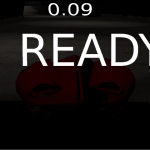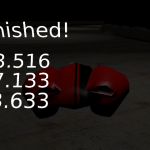NOTE: The stream will be starting shortly! Woohoo!
——————————————
Tomorrow, Saturday 25 October 9AM CDT, I’ll be tearing apart and building up a small game that I’ve been working on over the last month. This is being done for the Extra Life charity, which I’m doing with a bunch of people from where I work, WP Engine, as part of a 24-hour gaming marathon. All proceeds will go to Dell Children’s Medical Center of Texas.
The focus of the demonstration isn’t going to be heavy on video game art, but more on what goes into the logic of a game, and being able to get one up and running with Blender.
The entire game is driven using Blender’s logic bricks, for ease of development and relatively instant gratification. Python code will not be involved in this demonstration, as not everyone watching may be a programmer.
But… if this influences one to want to learn Python to do more with the Blender Game Engine, or just to learn code to do fun things, no complaints here. 🙂
Those watching will be able to follow along by downloading a copy of Blender for their computer (Win/OSX/Linux), then downloading my game project from GitHub. It’s licensed under the GPL, so you can take the game and make your own with it!
Links to necessary things:
Blender
The game
The WP Engine team website
My sub-site for donations
Any size of donation is accepted and appreciated. Doing it #ForTheKids 🙂